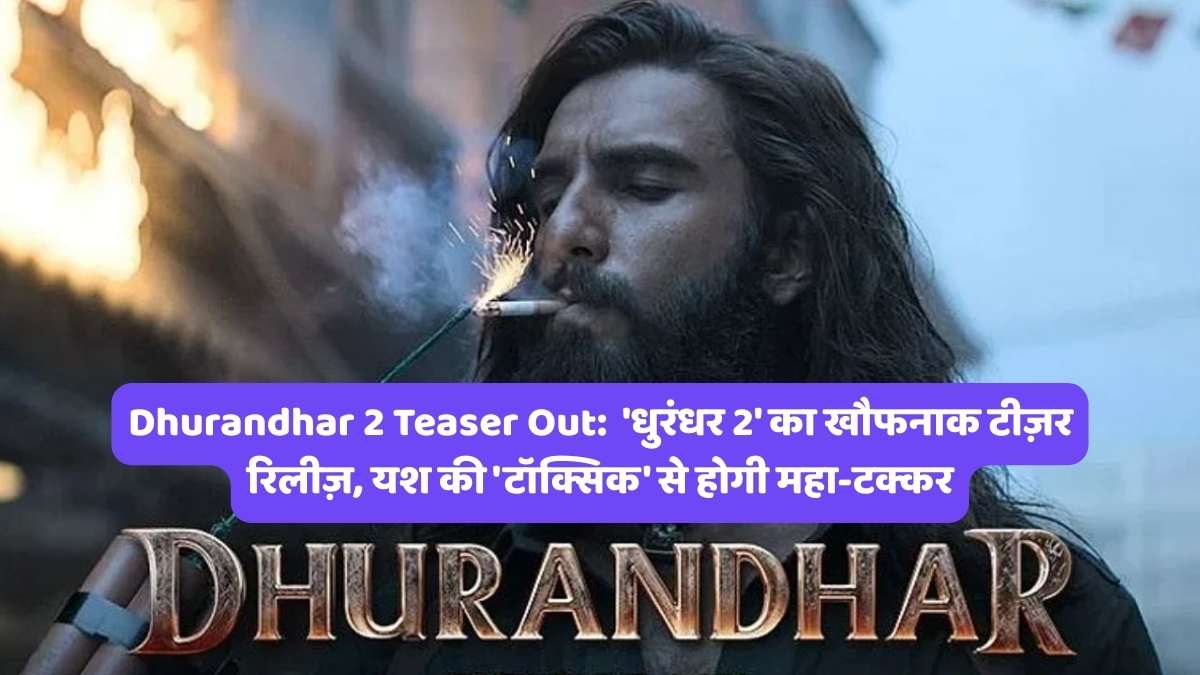Join WhatsApp
Join NowWhatsApp tips: For over a billion people worldwide, WhatsApp is an essential part of daily life. It’s how we connect with family, collaborate with colleagues, and share our most important moments. But for most of us, our use of this powerful app only scratches the surface. Beneath its simple interface lies a suite of powerful, under-the-radar features that can transform your messaging experience, boost your productivity, and seriously upgrade your privacy.
If you’re just sending and receiving messages, you’re missing out. It’s time to stop being a basic user and start mastering the hidden tools that turn WhatsApp from a simple messenger into an indispensable life-management tool.
1. The “Star” Feature: Your Personal Search Engine for Important Messages
We’ve all been there: endlessly scrolling through a chat, desperately trying to find that one crucial piece of information—an address, a flight detail, or a bank account number sent weeks ago. The “Star Message” feature is your solution.
Think of it as a personal bookmark for your chats. By long-pressing any message and tapping the star icon, you save it to a special, easily accessible folder. No more frantic searching. Simply go to Settings > Starred Messages to see all your important saved notes in one clean, organized place.
2. Disappearing Messages: The Ultimate Tool for Privacy and a Clutter-Free Life
Not every conversation needs to last forever. For sensitive discussions or simply to keep your chats from becoming overwhelmingly long, Disappearing Messages is a privacy game-changer. When enabled in a chat, you can set new messages to automatically vanish after 24 hours, 7 days, or 90 days. This is perfect for sharing temporary information or ensuring your private conversations stay private, automatically clearing the record without you having to lift a finger.
3. Mute Notifications: Reclaim Your Peace and Silence the Noise
That family group chat that buzzes non-stop? The work group that floods your phone with notifications after hours? You don’t have to leave the group or suffer in silence. The Mute Notifications feature allows you to silence specific individual or group chats for 8 hours, 1 week, or even forever. You’ll still receive the messages, but your phone won’t buzz or light up every few seconds, allowing you to engage on your own terms and live your life without constant digital interruptions.
4. Broadcast Lists: Send Mass Messages Without the Chaos of a Group Chat
Have you ever wanted to send the same message—a holiday greeting, a party invitation, or an important update—to multiple people without creating a massive, noisy group chat where everyone replies to all? That’s exactly what Broadcast Lists are for. This brilliant feature lets you send a single message to a list of contacts simultaneously. Each person receives it as a normal, individual message in their private chat with you. They can’t see who else received it, and their replies come only to you. It’s mass communication with the personal touch.
5. Two-Step Verification: The Essential Shield for Your Digital Life
Your WhatsApp is more than just a chat app; it’s a gateway to your personal life. Now, consider your Gmail account. It’s not just for email; it’s the master key to your digital kingdom—your Google Drive, YouTube, Google Photos, and even sensitive banking details are often linked to it.
Securing these accounts isn’t a suggestion; it’s a necessity. Two-Step Verification on WhatsApp adds a powerful layer of security by requiring a six-digit PIN when you register your phone number again. This simple step makes it incredibly difficult for anyone else to log into your account, even if they have your SIM card. Activating this is one of the single most important things you can do to protect your digital privacy.
6. Custom Wallpapers: Personalize Your Chats and Avoid Mistakes
Tired of the default WhatsApp background? You can easily change it to a photo you love, but this feature is more than just cosmetic. You can set different custom wallpapers for different chats. This is not only a fun way to personalize your conversations but also a practical tool. A unique background for an important work chat versus your family chat can help you visually register which conversation you’re in at a glance, preventing you from sending the wrong message to the wrong person.
7. WhatsApp Web & Desktop: Seamlessly Sync Your Chats to Your Computer
Constantly switching between your computer and phone to reply to messages can kill your workflow. WhatsApp Web and the dedicated Desktop app are the ultimate productivity hacks. By visiting web.whatsapp.com and scanning a simple QR code with your phone, your entire WhatsApp account is mirrored on your computer or laptop. You can type on a full-sized keyboard, share files directly from your desktop, and manage your chats with ease while you work or study, all perfectly synchronized with your phone.